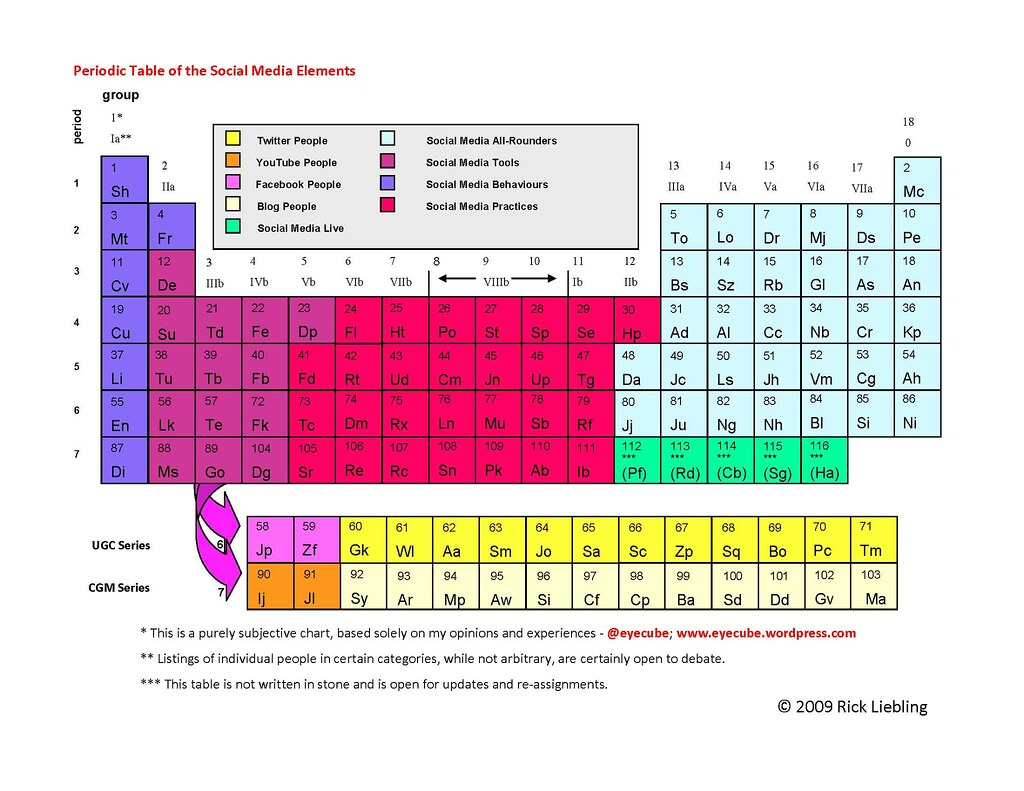Following my presentations on the ‘top 10′ web 2.0 applications for learning which exist in the real world of the Internet, I have started to develop a model of knowledge networking which allows us to understand how the contemporary web (a better description now that Web 2.0?) serves to enable knowledge networks, and how those networks might exist within the complex digital ecology of the Internet. These ideas are still under development.
In 2009, I argued that learning was a special case of knowledge work and, that as all knowledge work becomes, or tends towards, being knowledge networking, so too learning changes in its character (regardless of whether students and teachers actively engage with such a change). In doing so, I claimed that knowledge work is best understood in quite simple terms (at least initially), as involving the classic input – process – output model which has dominated information sciences and systems research for many years. I don’t doubt that knowledge is far more complex than this model at first suggests (see Allen and Long, 2009). But, the complexity cannot be ‘explained’ by making the model appear more sophisticated, for the complexity comes from the social conditions within which knowledge work occurs. Therefore, superficially, we might as well continue to think in terms of knowledge work being done within the input-process-output circuit, and just remember that every output is an input (and vice versa) and processing is also continuous, influencing how information even comes to be considered as inputs and outputs.
To gain more understanding, however, and to emphasise the way that the Internet promotes distributed and collaborative knowledge work (why it is networking, not just working), I want to now model knowledge networking in the contemporary Internet in slightly different terms, though the relationship to input-process-output should be obvious. I identify four crucial elements which, collectively and interactively, generate the system of knowledge work conducted through and for the web; in doing so, I hope to provide a better way of thinking about the purpose and possible application to elearning of the entire system.
First, we can identify online behaviours and web services that work as information pumps: these pumps draw on the apparently infiinte (though actually limited) reservoirs of information within and around the web and then circulate the information with various degrees of filtering, flavouring, and transformation through many different channels and pipes. Note that information pumping involves both humans and computers. Some examples of the web services that might naturally appear as information pumps can be found at Newsmap, or at Evri; but do not think that it is the ‘sites’ alone that are the pumps. Delicious also serves as an information pump, distributing the work between its users and the systems maintaining the lists of tagged links. Pumps can either be sites that are visited (such as the innovative new instance of Cuil, Cpedia ; or they can be feeds (primarily RSS) from sites, gathered and analysed in various ways and presented to users (see RSS Voyage for an elegant version; and many different variations thereof.
Second, we can observe that many web services entice and require uses to engage in the manipulation, creation, re-expression or other forms of cognition using the service as a partner in these activities. Thus, the second element of knowledge networking online is the existence and use of cognition engines: these engines – fuelled in part by the information pumps – work with users to ‘do’ the knowledge work. There is an incredible variety of cognition engines, from complex and highly structured (Cohere for example), to deceptively open and simple (wikis would serve as these kinds of engines – a current personal favourite is Springnote, with its elegant notebook metaphor). Engines can involve innovative creative activity (making simple movies from text at xtranormal; the delights and frustrations of Prezi) or some traditional cognitive forms – the visualisations that can be made at Manyeyes for example, or mindmapping as at Bubbl.us. Cognition engines can promote reflection, too – like a personal current favourite Betterme
Cognition engines often contain significant affordances for collaboration: yet we can also see that many web services are specifically designed for the kinds of collaborative endeavour, which generates the third key element in the knowledge networking system: social environments. Ranging from loose social networking utilities (Ning), to detailed groupwork systems (Wiggio), but also including real-time interaction channels, such as the simple Tinychat conference room system or more sophisticated systems like Elluminate, these environments establish an array of spaces, mediated by technologies, within which people can act socially in knowledge work.
The fourth and final element discernable within the contemporary web as a knowledge work system is the publication outlet.
In conclusion, then, we can say that the knowledge networking dynamics of the web involve distributed, conjoint action by humans and computers through web services which serve as information pumps, cognition engines, social environments and publication outlets. But, to be clear, it is not the case that each web site we encounter online serves for just one of these dynamic elements. Indeed, most web services include a combination of features which means they serve as all four elements at once, whether closely coupled (as for example in facebook), or more loosely. That said, individual users, as they form and participate in networks of knowledge, traverse several sites, use many services, to carve out from the available opportunities their own particular kinds of knowledge networks. Let me finish by providing two examples: one that is contained largely within a single service; and one that spans several.
Diigo, a bookmarking, collaborative research and web annotation service, is a clear example of how one single website can host services and permit user behaviours that constitute an entire knowledge network. Diigo pumps information (both from the web and within its own system), with a significant degree of filtering and enrichment by users; in the work of organising, analysing and reframing information, it serves as a cognitive engine; yet, since many people are engaged in that task – often in well-defined and purposive groups – it is a social environment as well; finally, the results of this knowledge work can become public, so Diigo serves also as an outlet, with an audience, for publication.
Yet, knowledge work systems can span several services and sites as well. RSS feeds found and managed through Feedmil can push information into a cognition engine involving Listphile: the cognitive work here is to array and manage individual items within a pretermined list form; and, while listphile is itself a social environment, the collaborators using it choose Wiggio as the locus of many of their active collaborative endeavours. Finally, the list – while available in Listphile for public consumption – is pushed to the world as embedded code within a blogging-based website linked to Twitter, using Tumblr. Note that, in this example, the Tumblr site is itself also serving as a cognition engine at times; the listphile service involves collaboration, social action and a degree of publication, but that the specific knowledge network formed emphasises specific uses for these services within the model I am outlining.
Ultimately, the contemporary web demonstrates the fluidity and agility of the so-called Web 2.0 approach – data and human endeavour is no longer necessarily concentrated at specific places and times, in forms that are unique or limited in their re-usability. Within such a web, many forms and examples of knowledge networking, using countless varieties of applications, will occur. But, in general terms, I would argue that all knowledge networking involves the collective activation of the four distinct elements I outline – information pumps, cognition engines, social environments, and publication outlets. Higher education must learn to imagine and build its own knowledge networks that draw on this model, and on the many excellent services for knowledge work available on the web.